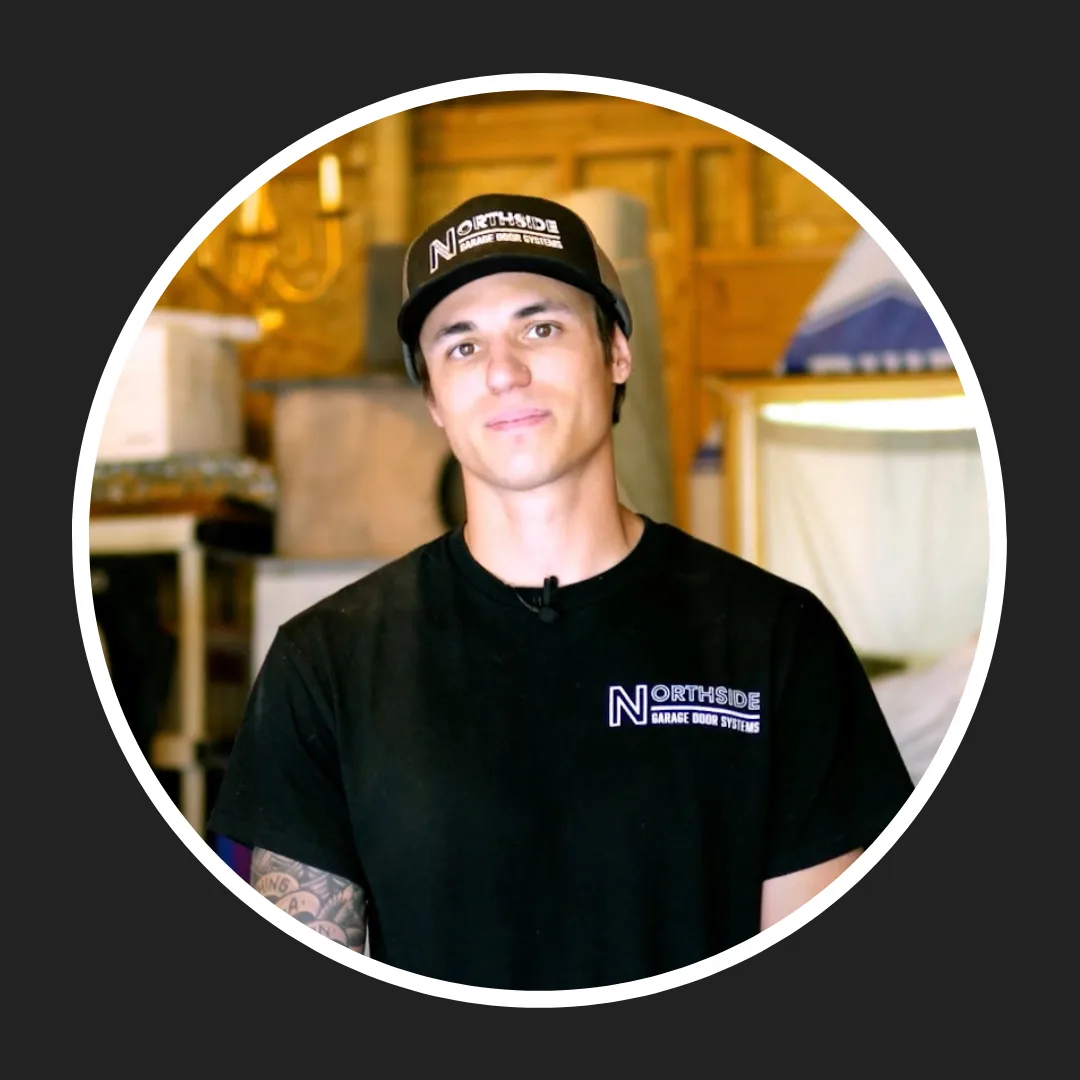When it comes to maintaining your Genie garage door opener, knowing how to troubleshoot common issues can save you a whole lot of time and money. This Genie garage door openers troubleshooting guide is designed to help you quickly identify and resolve problems, ensuring your garage door operates smoothly and reliably.
Whether you’re dealing with a door that won’t open, a remote that’s not working, or any other common issue, this guide will walk you through simple, step-by-step solutions. By following these tips, you can keep your Genie garage door opener in top shape and avoid unnecessary service calls. Understanding the basics of troubleshooting is so important in order to maintain the convenience and security that your Genie garage door opener provides.
A Genie garage door opener is a reliable device that is designed to automate the process of opening and closing your garage door. Known for their durability and ease of use, Genie garage door openers come in a variety of types to suit many different needs. These include chain drive models, which offer strong performance, and belt drive models, which are quieter and ideal for attached garages.

Some Genie garage door openers are equipped with smart technology, allowing you to control your garage door remotely using a smartphone app. Also, they often include safety features like rolling code technology to prevent unauthorized access and sensors that ensure the door won’t close if there’s an obstruction. Whether you need a basic model or one with advanced features, a Genie garage door opener provides a dependable solution for managing your garage door with convenience and security.
5 Common Issues With Genie Garage Door Openers
When using a Genie garage door opener, you might encounter a few common issues that can disrupt its operation. Understanding these Genie garage door opener issues can help you troubleshoot and resolve them quickly. This section will cover typical problems such as the door not opening or closing properly, remote control malfunctions, wall console issues, and noisy operation. Knowing how to address these concerns will keep your Genie garage door opener running smoothly.
1st Issue & Solution: Genie Garage Door Opener Won’t Open or Close Properly
If your Genie door opener is not working as expected, the door might not open or close properly. This could be due to several reasons, such as an obstruction in the door’s path, misaligned sensors, or a malfunctioning motor.
- First, check for any objects blocking the door’s movement. If that’s not the issue, inspect the safety sensors located near the base of the door. These sensors must be aligned correctly to function properly. If they are out of alignment or obstructed, the door won’t operate.
- Finally, if the motor is struggling or not working at all, it may require servicing or replacement. Regular maintenance, like lubricating the tracks and checking the springs, can also prevent this issue.
Addressing these areas should resolve most problems related to the door not opening or closing.
2nd Issue & Solution: Remote Control Not Working (Even After Battery Change)
If your Genie garage door opener remote is not working, it could be due to a few simple issues.
- To start your Genie garage door opener troubleshooting, begin by checking the battery in the remote; a dead battery is often the culprit. If the battery is dead, replace it with a new battery for your garage door opener.
- If the battery is fine, try reprogramming the remote to the opener, as it might have lost its connection.
- Ensure that you are within the correct range of the opener when trying to use the remote.
- If reprogramming doesn’t help, inspect the antenna on the garage door opener itself to make sure it’s not damaged or obstructed.
3rd Issue & Solution: Genie Wall Console Not Responding
When the Genie wall console is not working, it could be due to a wiring issue or a power problem.
- First, begin your Genie garage door openers troubleshooting by checking that the console is securely connected to the opener and that the wires are intact.
- If the wiring looks good, try resetting the system by unplugging the opener for a few minutes and then plugging it back in.
- If the console still doesn’t work, it may need to be replaced or serviced by a professional.
4th Issue & Solution: Garage Door Openers Noisy Operation
Noisy operation is a common complaint with garage door openers. If your Genie garage door opener is making unusual sounds, it could be because of loose hardware, worn rollers, or a lack of lubrication. Start by tightening any loose bolts or screws. Next, check the rollers for wear and tear and replace them if necessary. Applying a non-silicone based lubricant to the tracks, hinges, and springs can also reduce noise and ensure smooth operation. Regular maintenance can help prevent these issues from recurring.
5th Issue & Solution: Safety Sensors Not Working or Misaligned
If your Genie garage door opener won’t close, the issue is often related to the safety sensors. These small devices are located near the bottom of the tracks and must be aligned with each other to function correctly. Dust, dirt, or even a slight bump can obstruct their signal. To fix this, clean the sensor lenses with a soft cloth and ensure they are directly facing each other. If the sensors still aren’t working, check the wiring for any damage or loose connections.
Step-by-Step Genie Garage Door Openers Troubleshooting
Up next, we’ll take a look at some troubleshooting steps to help you address common issues with your Genie garage door opener. From checking the power source to testing the motor, these practical tips will guide you through fixing the problems. Whether you’re dealing with power failures, sensor issues, or the need to reprogram or reset your opener, this guide will help you get your Genie garage door opener back on track.

Step 1: Checking the Power Source
If your Genie garage door opener has no power, the first step is to check the power source. Start by making sure the opener is plugged into a working outlet. Sometimes, the outlet itself may be faulty, so try plugging in another device to confirm it’s providing power. If the outlet is functioning, check the circuit breaker or fuse box to see if a breaker has tripped or a fuse has blown. If so, reset the breaker or replace the fuse. Also, inspect the power cord for any visible damage that might prevent power from reaching the opener. If the cord is damaged, it will need to be replaced.
Finally, ensure the opener’s internal power supply is not malfunctioning. If you’ve checked all these areas and still find that your Genie garage door opener has no power, it may be time to consult a professional for further diagnosis.
Step 2: Inspecting Safety Sensors (Test & Align)
If your Genie garage door opener isn’t working correctly, the garage door sensors might be the issue. These sensors are essential for safety, preventing the door from closing if something is in the way. To inspect them, start by locating the sensors on either side of the door, near the floor. They should be facing each other directly.
First, check for any dirt or debris on the sensor lenses that could block the signal. Wipe them clean with a soft cloth. Next, ensure that the sensors are properly aligned. If they’re misaligned, the door won’t operate. You can adjust the sensors by gently moving them until they are directly facing each other, which should cause the sensor lights to stay steady.
Also, check the wiring connections to make sure they are secure and not damaged. If the wires are loose or frayed, they may need to be reconnected or replaced. Once you’ve cleaned, aligned, and checked the connections of your garage door sensors, test the opener by closing the door. If the sensors are working correctly, the door should close without issues. Regularly inspecting and maintaining these Genie garage door sensors can prevent future problems.
Step 3: Inspect or Reprogramming the Remote and Wall Control
If your remote isn’t working, reprogramming your Genie garage door opener may resolve the issue. Start by locating the “Learn” or “Program” button on the garage door opener, usually found near the antenna wire or light cover. Press and hold this button until the LED light next to it begins to blink, indicating that the opener is in programming mode.
Next, take the remote control you want to reprogram and press the button you use to operate the door. Hold the button until the LED on the opener stops blinking and turns solid, confirming that the remote has been successfully paired.
Test the remote to ensure it’s working by pressing the button to open or close the door. If the door responds, reprogramming your Genie garage door opener was successful. If not, repeat the process, making sure you follow each step carefully. If your remote or wall control still doesn’t work after trying these steps, you can reprogram your garage door opener, and hopefully, it will work.
Step 4: Resetting the Genie Garage Door Opener and Check for Error Codes & Lights
If you’re experiencing persistent issues with your garage door, it might be necessary to reset Genie garage door opener to its factory settings. This process will clear any programmed remotes and erase all settings, allowing you to start fresh.
To begin, locate the “Learn” or “Program” button on the opener, typically found near the antenna or light cover. Press and hold this button for about 10 seconds until the LED light turns off. This indicates that the opener has been successfully reset.

Once you’ve completed the reset, all remotes and keypads will need to be reprogrammed. To do this, press the “Learn” button again until the LED starts blinking. Then, press the button on your remote that you use to operate the door. The LED will stop blinking and remain solid, confirming the remote has been paired. For security reasons, it’s a good idea to change garage door code regularly, especially if you’ve given temporary access to others.
After you reset your Genie garage door opener, test the door by opening and closing it with the remote. If everything is working properly, the reset was successful. If you continue to experience issues, consider consulting the Genie garage door user manual or contacting a professional for further assistance.
Step 5: Testing the Genie Garage Door Openers Motor
If your Genie garage door opener is not functioning properly, testing the motor is a crucial step in identifying the problem. The motor is the heart of the opener, and if it’s not working correctly, your door won’t open or close as it should.
Start by disconnecting the garage door from the opener. You can do this by pulling the emergency release cord, usually a red cord hanging from the opener. This allows you to manually move the door and isolate the motor for testing.
Next, press the wall console or remote control to activate the opener while the door is disconnected. If the motor runs smoothly without the door attached, the problem may lie with the door itself, such as an issue with the tracks, rollers, or balance. However, if the motor struggles or doesn’t run at all, the issue is likely with the motor.

Listen for any unusual sounds like grinding or buzzing, which can indicate internal motor problems. If you hear these sounds, the motor may be worn out or damaged and could require repair or replacement.
Also, check the motor for overheating. After running the motor for a few cycles, feel the housing. If it’s excessively hot, the motor may be overworked or nearing the end of its life.
If the motor doesn’t run at all, even with power, it’s possible that the motor has failed completely. In this case, a professional technician may be needed to repair or replace the motor.
Regular testing and maintenance of the motor can help prolong its life and ensure your Genie garage door opener operates smoothly. If you encounter persistent issues, professional service might be the best option to avoid further damage.
Genie Garage Door Opener Specific Error Codes Explained & How to Fix Them
When troubleshooting your Genie garage door opener, encountering specific error codes can help you quickly identify the issue. Understanding these Genie garage door opener troubleshooting codes allows you to address problems effectively.
- One common error code is blinking LED lights on the motor unit. If you see one blink, it usually indicates a problem with the safety sensors. Check that the sensors are aligned and free from obstructions. Two blinks typically point to an issue with the motor circuit. In this case, unplug the opener, wait a few minutes, and then plug it back in to reset the system.
- Another error code to watch for is five blinks, which signals a problem with the door’s travel limits. To fix this, you’ll need to reprogram the travel limits using the wall console or remote. Follow the instructions in your manual to ensure the door opens and closes fully.
- If you see six blinks, it could indicate a problem with the force settings. This usually requires adjusting the up and down force limits to ensure the door moves smoothly without strain. You can do this by using the adjustment screws on the motor unit.
By understanding and addressing these Genie garage door opener troubleshooting codes, you can often fix issues without needing professional assistance. However, if the problem persists, consulting a professional may be necessary to avoid further complications.
If you are interested in learning more, you can check out our Liftmaster Garage Door Openers Troubleshooting Guide and Chamberlain Garage Door Opener Troubleshooting Guide, both of which are very popular.
When to Call Professional Support
While many issues can be resolved with Genie garage door openers troubleshooting, there are times when professional help is necessary. If you’ve followed the troubleshooting steps and the problem persists, it’s a sign that the issue may be more complex, such as motor failure, significant wiring issues, or a faulty circuit board.
Also, if you notice unusual noises, smoke, or sparks from the opener, disconnect it immediately and contact a professional. Attempting to fix these serious problems on your own could lead to further damage or safety hazards. Always prioritize safety and get expert assistance when needed.

Frequently Asked Questions
Is there a reset button on a Genie garage door opener?
Yes. Most Genie openers have a “Learn” or “Program” button that works as a reset. Pressing and holding it clears the opener’s memory, and you can then reprogram your remotes and keypads.
Why is my Genie garage door opener not working with the remote?
Common causes include weak batteries, the need for reprogramming, or interference from nearby electronics. Check the batteries first, then try re-syncing the remote with the opener.
What does a blinking red light mean?
A blinking red light usually signals that the safety sensors are blocked, dirty, or misaligned. Clean the lenses and make sure both sensors are facing each other properly.
How long do Genie garage door openers last?
With regular maintenance, a Genie garage door opener typically lasts 10–15 years. Heavy use or skipped maintenance can shorten its lifespan.
Genie garage door opener remote not working after battery change?
If the remote still doesn’t work after replacing the battery, it may need to be reprogrammed to the opener. Check that the battery is installed correctly, then follow your model’s programming steps.
Final Thoughts
In this guide, we’ve covered essential steps for Genie garage door openers troubleshooting to help you resolve common issues. Whether your garage door isn’t opening or closing properly, the remote control isn’t working, or the opener is making unusual noises, understanding how to troubleshoot these problems can save you time and money.
We’ve walked through checking the power source, inspecting and realigning safety sensors, reprogramming the remote, resetting the opener, and testing the motor. We also discussed specific error codes and provided maintenance tips to keep your garage door opener running smoothly.
By following these steps, you can address many issues on your own and keep your garage door functioning reliably. However, if you encounter more complex problems or if your troubleshooting efforts don’t resolve the issue, don’t hesitate to call professional support.
Regular maintenance and prompt attention to any issues will ensure that your Genie garage door opener continues to operate efficiently for years to come. Keep this guide handy for all your Genie garage door openers troubleshooting needs, and enjoy the convenience and security that a well-maintained opener provides.